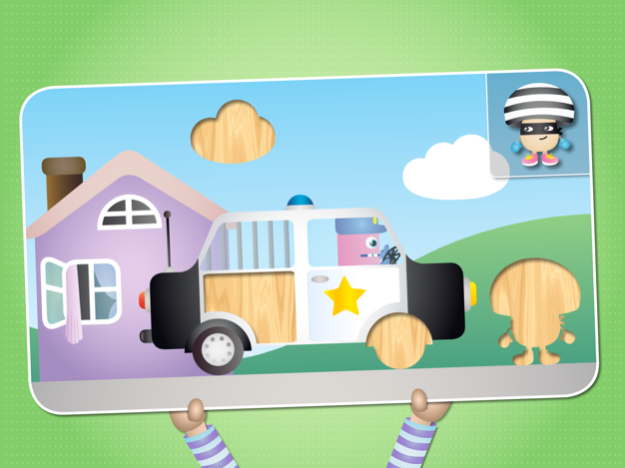My Play Vehicles 1.6
Continue to app
Free Version
Publisher Description
Welcome to My Play Vehicles - a fun and educational app for children between the ages 1-5 years! In My Play Vehicles you will get to build and drive eight different vehicles.
Every vehicle will take you on a little adventure where you will get to catch thieves, extinguish fires, pick up passengers and much much more. The mini games are especially created for small children and include over 100 fun animations and sound effects.
The following vehicles are included:
- Car
- Train
- Police car
- Fire truck
- Airplane
- Boat
- Ice cream truck
- Truck
The app is the result of endless hours of development, graphic design and testing – we guarantee that your child will be fully entertained! The interface is well defined, interactive and excellently designed to suit small children – all in English.
Jan 27, 2023
Version 1.6
- Bug fixes
About My Play Vehicles
My Play Vehicles is a free app for iOS published in the Kids list of apps, part of Education.
The company that develops My Play Vehicles is The Barn Of Kinder Kids. The latest version released by its developer is 1.6.
To install My Play Vehicles on your iOS device, just click the green Continue To App button above to start the installation process. The app is listed on our website since 2023-01-27 and was downloaded 9 times. We have already checked if the download link is safe, however for your own protection we recommend that you scan the downloaded app with your antivirus. Your antivirus may detect the My Play Vehicles as malware if the download link is broken.
How to install My Play Vehicles on your iOS device:
- Click on the Continue To App button on our website. This will redirect you to the App Store.
- Once the My Play Vehicles is shown in the iTunes listing of your iOS device, you can start its download and installation. Tap on the GET button to the right of the app to start downloading it.
- If you are not logged-in the iOS appstore app, you'll be prompted for your your Apple ID and/or password.
- After My Play Vehicles is downloaded, you'll see an INSTALL button to the right. Tap on it to start the actual installation of the iOS app.
- Once installation is finished you can tap on the OPEN button to start it. Its icon will also be added to your device home screen.